【科技杂谈 65】记录的史诗,存储的百年马拉松 - YouTube
【科技杂谈 66】机械硬盘发展史 - YouTube
Seven attempts to speed processing with faster storage – Blocks and Files
PMR?SMR?HAMR?MAMR?氦氣填充?512e?4Kn?硬碟技術一一拆解 - XFastest Hong Kong ❗!important
SSD vs. HDD: Choosing between solid-state and hard-disk drives | Network World
Solid State vs. Hard Disk: Differences Between SSD and HDD
Platter Drive/Magnetic Drive
Hard Drive Test Data - Determining Failure Rates and More
Western Digital Green vs. Red Hard Drives - Puget Custom Computers
Seagate Exos X20 and IronWolf Pro 20TB Expand Retail 20TB HDD Options 2021-12
Exos vs IronWolf Pro - Which is the best HDD option for your NAS? - YouTube
Cable doesn't matter:
SATA 3Gb/s vs. 6Gb/s Cable Performance (Revisited) - Puget Custom Computers
Platters of traditional magnetic disks are divided into tracks (rings), then into sectors. Sectors are grouped into block and given addresses.
Physically read and writes are done with sector. On file system it is done with blocks. So the minimum space a file takes up is (sector size * block size).
how about cylinders, heads or sectors?
Magnetic Recording
What are PMR and SMR hard disk drives? | Synology Inc.
Tracks of SMR HDD overlaps to increase density. Writes are performed to PMR cache, then committed back to SMR area during idle time. So they usually have larger buffer to prevent overwriting data and slower write speed.
Perpendicular recording - Wikiwand also conventional magnetic recording (CMR)
Shingled magnetic recording - Wikiwand
SMR will cause RAID mis-identify disk failure during high workload
Buyer beware—that 2TB-6TB “NAS” drive you’ve been eyeing might be SMR – Ars Technica
Updated: HDD manufacturers found selling slow SMR drives unsuitable for NAS RAID environments
Use of Shingled Magnetic Recording (SMR) technology in Toshiba Consumer Hard Drives. | Toshiba Electronic Devices & Storage Corporation | Asia-English
SMR in disk drives: PC vendors also need to be transparent – Blocks and Files
Dropbox loves shingled disk drives – Blocks and Files
Shingled hard drives have non-shingled zones for caching writes – Blocks and Files
【硬件科普】选购机械硬盘的大坑,不看你就上当,详解 SMR 瓦楞式堆叠硬盘 - YouTube
LTT
Hard Drives Are NOT All The Same - YouTube
Why are Drive Manufacturers in BIG TROUBLE? - YouTube
WD Red 2TB-6TB (EFAX) employ device-managed shingled magnetic recording (DMSMR) since 2014
WD Red Plus Launched with CMR - ServeTheHome WD Plus (EFRX/EFAX) are CMR
HAMR (heat-assisted magnetic recording) by Seagate
MAMR (microwave-assisted magnetic recording) by Western Digital
More precise writing techniques to increase density of magnetic track
HAMR don’t hurt ’em—laser-assisted hard drives are coming in 2020 – Ars Technica
Come to MAMR! Western Digital unfurls HDD tech roadmap – Blocks and Files
HAMR | Seagate US
Seagate Ships First 30TB+ HAMR Hard Drives | Tom's Hardware
ZonedStorage.io
Making Host Managed SMR Work for You – Dropbox’s Successful Journey - Western Digital Corporate Blog
What is Zoned Storage and the Zoned Storage Initiative?
SSD
Solid-state storage - Wikiwand
Solid-state revolution: in-depth on how SSDs really work | Ars Technica
How Do SSDs Work? - ExtremeTech
How SSDs Work - Intel X25-M SSD: Intel Delivers One of the World's Fastest Drives
The SSD Anthology: Understanding SSDs and New Drives from OCZ
The SSD Relapse: Understanding and Choosing the Best SSD
Explaining SSDs: Form Factors, Interfaces & Technologies - YouTube
SSD ABC Guide – OCZ Forum PDF
Exploring Solid State Drives and 3D NAND - YouTube
Why SSDs Are Big And Cheap - YouTube SLC to PLC
你的U盘,其实是个监狱|flash存储原理:固态硬盘,U盘,SD卡 - YouTube
SSD 硬件方案/TBW (SATA/SAS/M.2/U.2/U.3/EDSFF)、主控、3D NAND 汇总(持续更新) - 电脑讨论(新) - Chiphell - 分享与交流用户体验
What's the difference between flash and SSD storage? | PC Gamer flash is one kind of SSD
Buying a Solid State Drive (SSD): Everything You Need to Know - YouTube
Does a Faster SSD Matter for Gamers?? - $h!t Manufacturers Say - YouTube
DRAM is more important than the protocol
【Huan】 如何選擇 M.2 SSD? 這支影片給你參考 How to Choose Your M.2 SSD? - YouTube
This should be illegal… - Manufacturers are swapping SSD components - YouTube ADATA XPG 8200 Pro downgrade 2021-02
美光的墮落!新旗艦 SSD M600 深入測試 - 壹讀 Crucial: MX___, Micro: M___/C___
SSDs - Latest Articles and Reviews on AnandTech
Best SSDs: Q1 2019
Best SSD 2019: Solid State Drives - Tech Advisor
How to Buy the Right SSD: A Guide for 2019
Best SSDs 2019: SATA, PCIe, and Add-in Cards
Sean's SSD Buyers Guide & Information Thread
Best SSDs for 2019 - CNET
Best SSD for gaming 2020: Faster storage for your gaming PC | PC Gamer
Enterprise versus Client SSD
Solid state / SSD news, tips and information – SearchSolidStateStorage.com
Solid State Drive SSD Preturi, Oferte, Solid State Drive SSD Magazine, Solid State Drive SSD ieftine
SSD UserBenchmarks - 994 Solid State Drives Compared
From The Wirecutter: The best consumer-grade SSD (for most people) | Ars Technica
Thermal Dissipation
【Huan】 裝上這個 SSD 溫度爆降 30 度! 157 元平價 M.2 散熱片實測 - YouTube 雙面散熱
NAND Cell
【硬件科普】固态硬盘的缓存是干什么的?有缓存和无缓存有什么区别? - YouTube
How SSD Technology Keeps Getting WORSE! - Intel 660p Review - YouTube first QLC drive
Explaining SSDs: The Price/Performance Trade-off - YouTube
Cells stores the bits (1 per cell for SLC, 2 for MLC, 3 for TLC, 4 per cell QLC, 5 per cell PLC).
Cells are then organized into pages, then pages into blocks.
Writes is done on pages and erase is done on blocks.
Samsung's 850 series and Crucial MX300 uses 3D NAND technology that improves performance and durability and overcome density limits of planar NAND.
Samsung's 850 Pro solid-state drive reviewed - The Tech Report (V-NAND flash)
Crucial uses free unused NAND in SLC mode as write buffer to speed up writes (Dynamic Write Acceleration).
Enmotus MiDrive: Rethinking SLC Caching For QLC SSDs - Print View smart SLC cache via information from host app
The Enmotus MiDrive combines true SLC and QLC on a single SSD - TechSpot
QLC vs TLC SSDs: Samsung QVO & EVO - YouTube
What’s the difference between SLC, MLC and TLC? - Answers - UserBenchmark
What’s the difference between NAND and V-NAND? - Answers - UserBenchmark
SSD Life Expectancy - YouTube
How SSD Technology Keeps Getting WORSE! - Intel 660p Review - YouTube Quad-bit per cell
Enmotus MiDrive: Rethinking SLC Caching For QLC SSDs - Print View
3D NAND technology: What it is and where it's headed
Controller
SSD 的核心!! Marvell v.s SandForce Controller 大對決 (下) - 小 P 的 SSD 秘密實驗室
LSI SandForce controllers will compress data before writing to NAND to enhance data rate and enhance SSD life.
Technical Brief - What is DuraWrite | Kingston
Silicon Motion SM2258 Technical Preview With Micron 3D TLC - Tom's Hardware
Silicon Motion SM2263XT HMB SSD Preview - Tom's Hardware | Tom's Hardware
DRAM-less, Host Memory Buffer
HMB in DRAM-less NVMe SSDs: Their usage and effects on performance
Degradation
Beware that Samsung's 840 series (using TLC) have performance degradation problem.
Consistent Performance: A Reality? - The Intel SSD DC S3700 (200GB) Review
Researchers publish first large-scale, in-field SSD reliability report - TechSpot
How NAND flash degrades and what vendors do to increase SSD endurance
5 Warning Signs Your SSD Is About to Break Down and Fail
The Truth About SSD Data Retention
SSD、USB 行動碟擺很久沒用資料會消失?-黑暗執行緒
Alignment
Alignment used to an issue years ago, but no longer.
Aligning an SSD on Linux » Cygon's Blog
Solid State Drive (SSD) – Info and Alignment | Linux.org
Trim
Trim (computing) - Wikiwand
Garbage Collection and TRIM in SSDs Explained - An SSD Primer | The SSD Review
Extend the life of your SSD drive with fstrim | Opensource.com
Explainer: What is SSD Trimming? | TechSpot
ADATA SP-920 256GB
Launch: 2014-04
NAND: Micron 128Gbit 20nm Sync Planar MLC
Controller: Marvell
It's actually a re-branded Crucial M550.
Premier Pro SP920 Series Solid State Drive_Premier Pro_Solid State Drives_Products_ADATA Technology
ADATA SP920 (128GB, 256GB, 512GB & 1TB) Review
Crucial M550 Review: 128GB, 256GB, 512GB and 1TB Models Tested
Marvell 主控、效能更優勝 ADATA SP920 固態硬碟 - 電腦領域 HKEPC Hardware - 全港 No.1 PC 網站
Adata Ultimate
Launch: 2016
NAND: Micron 384Gbit 3D TLC + SLC Cache (1/3) + DRAM Cache
Controller: SMI SM2258
Adata's Ultimate SU900 Brings SLC Buffers To 3D MLC SSDs
Adata Ultimate SU800 SSD Review - Tom's Hardware not so "ultimate" at all
Ultimate SU800 SSD | ADATA Consumer 256G $580
Samsung
The Samsung 983 ZET (Z-NAND) SSD Review: How Fast Can Flash Memory Get? - Print View Premium SLC SSD
Samsung 970 EVO Plus SSD: Improved performance and efficiencies | ZDNet
Samsung 860 Evo review: New SSD has Upgraded Performace & Life - Tech Advisor
Interface: SATA
Memory Cache: 512MB LPDDR4
Controller: Samsung MJX Controller
Encryption: AES 256-bit
Flash technology: Samsung V-NAND 3bit TLC
250G $365 500G $568
PM981/PM981a is OEM of 970 Evo
PM981 spec
The Samsung PM981 SSD Review (512GB, 1TB): Next Generation Controller And 3D NAND - Print View
Memory Cache: 512MB LPDDR4
Controller: Samsung Phoenix Controller, NVMe 1.2
Encryption: AES 256-bit
Flash technology: 64 layers Samsung V-NAND 3bit TLC
Samsung PM981 SSD Review - Tom's Hardware | Tom's Hardware
Samsung 980 Pro M.2 NVMe SSD Review: Redefining Gen4 Performance | Tom's Hardware
Toshiba
搞机笔记 篇二:旗舰级 PCIe 3.0 M.2 固态硬盘哪家强:东芝 RD500 VS 三星 PM981 对比评测固态硬盘什么值得买
Western Digital
Western Digital Blue SN550 1TB NVMe PCIe Gen3.0x 4 M.2 SSD Review
USD$100 1TB RAM-less value drive
WD Black P50 Portable Game Drive SSD Review
USD$250 1TB
Verbatim
Interface: SATA
Flash technology: 3D TLC
Controller: Phison PS3111
Vi550 S3 SSD 512GB* | Verbatim Online Shop
Solid State Drives
Vi550 256G $229 512G $378
SanDisk
SanDisk SSD Plus 240G $275 480G $510
SanDisk SSD Ultra 250G $460 500G $680
Crucial
Crucial MX500 Review - Tech Advisor
Interface: SATA
Controller: Silicon Motion SM2258
Encryption: AES 256-bit
Flash technology: Micron 2nd Generation 64-layer 3D TLC NAND
250G $395 500G $535
英睿达 bx500 镁光固态硬盘 480G 固态 sata3 固态硬盘 笔记本 2.5 英寸台式机电脑 SSD-tmall.com 天猫 ¥379
顺丰 英睿达 CRUCIAL/镁光 CT500MX500SSD1 500g ssd 固态硬盘-tmall.com 天猫 ¥489
Kingston
Kingston UV500 Review: The First SSD with 4-bit V-NAND - Tech Advisor
Interface: SATA
Controller: Marvell 88SS1074
Flash technology: TOSHIBA 15nm Toogle 3D TLC + SLC Cache (1/16)
120G $298
UV500 2.5”/m.2/mSATA SSD – 120GB–960GB | Kingston
Kingston UV500 Review: The First SSD with 4-bit V-NAND - Tech Advisor
搶攻舊機升級市場 Kingston UV500 系列 SATA SSD - 電腦領域 HKEPC Hardware - 全港 No.1 PC 網站
Linux setup
move to linux-{desktop,setup}.md?
SSDOptimization - Debian Wiki
Solid State Drives - ArchWiki
Techblog » Blog Archive » How to check TRIM is working on your SSD running Linux
How to properly activate TRIM for your SSD on Linux: fstrim, lvm and dm-crypt | synaptic fault
mount with 'discard' and 'noatime' option in /etc/fstab
use anacron to schedule a weekly fstrim
add udev rule to set I/O scheduler to noop or deadline
#!/bin/sh
#
# To find which FS support trim, we check that DISC-MAX (discard max bytes)
# is great than zero. Check discard_max_bytes documentation at
# https://www.kernel.org/doc/Documentation/block/queue-sysfs.txt
#
for fs in $(lsblk -o MOUNTPOINT,NAME,DISC-MAX,FSTYPE | grep -E '^/.* [1-9]+.* ' | awk '{print $1}'); do
fstrim "$fs"
done3D XPoint/Optane
contrary to flash memory
Intel® Optane™ Technology
3D XPoint memory: NAND flash killer or DRAM replacement? | InfoWorld
What is 3D XPoint and how fast is it? - Answers - UserBenchmark
What is Intel Optane? - YouTube
Intel Optane Memory: everything you need to know | PC Gamer
The Intel Optane Memory H10 Review: QLC and Optane In One SSD - Print View
A Frankenstein SSD - Intel Optane Memory H10 EXPLAINED! - YouTube
Optane Memory
using Optane as HDD cache, on Intel platform only
Intel® Optane™ memory—Revolutionary Memory
Intel Optane Memory: everything you need to know | PC Gamer
Flash
SD Memory Card Formatter - SD Association
Speed Class - SD Association
5 Mistakes to Avoid When Buying a MicroSD Card
The Best microSD Cards: Reviews by Wirecutter | A New York Times Company
The partition is not resized to full SD card size. - Allwinner A20 - Armbian forum
Can a USB Thumb Drive "Wear Out"? - Ask Leo!
Counterfeit Flash
4 Tools to Test and Detect Fake or Counterfeit USB Flash Drives • Raymond.CC
How to Spot a Fake MicroSD Card and Avoid Being Scammed
F3 by Digirati
f3 - Fight Flash Fraud — f3 documentation
sudo f3probe --destructive --time-ops /dev/sdf
H2testw – best sd memory card speed tester for Windows (how to use & download)
07 - All about 'Fake' SD cards and USB Flash drives - RMPrepUSB FakeFlashTest, Windows
USB Flash Drive Tester, Windows
Flash Drive/Card Tester - Check your USB flash drives and memory cards for errors
HOME PAGE OF MISHA CHERKES Windows
ChkFlsh checks your Flash Drives on Windows
UFS
Universal Flash Storage - Wikiwand
eMMC
SSD > eMMC > SD
SSD: R:500MB W: 100MB
eMMC R: 280MB W: 45MB
SD R: 100MB W: 100MB
eMMC vs. SSD: Not All Solid-State Storage is Equal
eMMC vs SD Cards | Panasonic Industrial Devices
What is eMMC Memory – software support | Reliance Nitro | Datalight
Optical Media
The Story of Laserdisc - YouTube
The Compact Disc: An Introduction - YouTube
CDs: More to Talk About (Sony vs. Philips) - YouTube
Dissecting the CD Player: How to Turn Shiny Plastic into Music - YouTube
The CD Player with a Robot Inside: Pioneer CLD-M301 - YouTube
CD-ROM, CD-R, CD-RW, Books of Red, Blue, Purple, Beige, Orange, Scarlet... - YouTube
DVD-RAM: The Disc that Behaved like a Flash Drive - YouTube
DVD-RAMifications (experiments and other goodies relating to DVD-RAM) - YouTube
DVD+R and DVD-R; What was that about? - YouTube
【科技杂谈 77】比脑袋还大的光碟——LD 光碟(镭射光碟)【光盘发展史 1】 - YouTube
【科技杂谈 78】CD 发展史第一期:CD 的诞生【光盘发展史 2】 - YouTube
【科技杂谈 89】音乐 CD 发展历史(光碟发展史) - YouTube
【科技杂谈 90】它改变了电脑和电子游戏!数据 CD 发展历史上期(光碟发展史) - YouTube
【科技杂谈 91】CD 刻录碟与 VCD 光碟!数据 CD 发展历史下期(光碟发展史) - YouTube
Tape
Linear Tape-Open - Wikiwand
What is LTO Technology? | Ultrium LTO
We got a $5,500 TAPE DRIVE! - YouTube
#perfmatters
Benchmarking/Info
# info
sudo hdparm -I /dev/sda
### THIS is destructive ###
# read speed test
sudo hdparm -t --direct /dev/sda
sudo hdparm -Tt --direct /dev/sdaIozone Filesystem Benchmark
iozone man page - General Commands | ManKier
iozone -a -I # auto, direct IO
iozone -a -I -b out.csv# read speed benchmark
sudo dd if=/dev/sdX1 of=/dev/zero bs=1M count=400 iflag=direct
echo 3 | sudo tee /proc/sys/vm/drop_caches # clear cache first
sudo dd if=/dev/zero of=/dev/sdX1 bs=1M count=400 skip=1000 conv=fdatasyncWhat's the fastest USB drive for a Raspberry Pi? - YouTube
USB UserBenchmarks - 639 USB Flash Drives Compared
SSD UserBenchmarks - 929 Solid State Drives Compared
GNOME Disk (gnome-disks) has built-in benchmarking feature.
6 Tools to Test Read and Write Speed of USB Flash Drives • Raymond.CC - Page 2
How to test the speed of your USB drives | PCWorld
Performance Tuning Dojo » ADMIN Magazine
Benchmark flash memory on Linux
Iometer project
HD Tune website
CrystalDiskMark – Crystal Dew World tests file system only
Disk Benchmark Software | ATTO
AS SSD Benchmark Download
Software and Firmware Downloads | WD Support
Western Digital SSD Dashboard Review - StorageReview.com
ssd-benchmark — command-line utility in Rust // Lib.rs
fio(1): flexible I/O tester - Linux man page
io - FIO reporting slow write speeds while DD reports fast ones - Unix & Linux Stack Exchange dd only tests seq write and blocks of zeros are optimized
fio --ioengine=libaio --size=1024m --filename=$HOME/tempfile --direct=1 --loops=5 --name=test --bs=1m --rw=write --zero_buffers=1How to use 'dd' to benchmark your disk or CPU? - rm's homepage
How to properly use 'dd' on Linux to benchmark the write speed of your disk? | Linuxaria
Linux and Unix Test Disk I/O Performance With dd Command - nixCraft
Test Hard Disk Speed With dd
SSD Benchmarking - ArchWiki
How We Test Enterprise SSDs - Tom's IT Pro
SSD-Z
SSD-Z: Information tool for Solid State Drives and other disk devices | TechPowerUp Forums
Wiping Device
How to securely erase your hard drive | PCWorld
Eraser – Secure Erase Files from Hard Drives only works on HDD
The Eraser Open Source Project on Open Hub
Eraser Alternatives and Similar Software - AlternativeTo.net
Roadkil.Net - Roadkil's Disk Wipe Program Download also works for flash
PartedMagic - Partitioning, Cloning, Rescue, and Erasing. also works for flash
Bad sectors
badblocks -s /dev/sda
hdparm --write-sector 48095863 --yes-i-know-what-i-am-doing /dev/sda
ubuntu - Extremely long time for an ext4 fsck - Unix & Linux Stack Exchange
linux - How to use hdparm to fix a pending sector? - Server Fault
Forcing a hard disk to reallocate bad sectors | Bas' Blog
SMART
S.M.A.R.T. - Wikiwand
S.M.A.R.T. - ArchWiki
smartmontools
CrystalDiskInfo - Software - Crystal Dew World
Hard Drive SMART Stats
SMART Drive and Failure Rates (Backblaze)
Can we believe S.M.A.R.T. ?
How Hard Disk S.M.A.R.T. Works?
SMART Devices » ADMIN Magazine
Known ATA S.M.A.R.T. attributes - Wikiwand
Can we believe S.M.A.R.T. ? - S.M.A.R.T. attribute list
S.M.A.R.T. Monitoring | Knowledge Base with description article
Backblaze uses these 5 to diagnose drive failure:
SMART 5 – Reallocated_Sector_Count. ❗!important
SMART 187 – Reported_Uncorrectable_Errors.
SMART 188 – Command_Timeout.
SMART 197 – Current_Pending_Sector_Count. ❗!important
SMART 198 – Offline_Uncorrectable. !❗!important
What SMART Hard Disk Errors Actually Tell Us
# all SMART tools require su
sudo su
# show SMART attributes
smartctl -A /dev/sda
# query device info
smartctl -P show /dev/sda
# enable SMART
smartctl -s on /dev/sda
# do test
smartctl -t short /dev/sda
smartctl -t long /dev/sda
# show all info
smartctl -a /dev/sda
# or use the GUI
gsmartcontrolwmic diskdrive get statusEnable smartd
smartd - ArchWiki
smartd(8): SMART Disk Monitoring Daemon - Linux man page
Know when your drives are failing, with smartd | Linux Journal
Linux OS Service ‘smartd’ – The Geek Diary
Interface and Protocol
In the old days of SATA and IDE, interface (the connector) and the protocol were one in the same so the distinction was not explicit.
SSD will easily saturate the bandwidth of older interfaces. With the adoption of new interfaces, new bus and protocol were invented (NVMe/PCIe). And the old protocol are applied to the new interface (SATA/M.2).
What is the difference between port, bus, protocol and interfaces? - Quora
Choosing the right SSD: SATA, M.2, PCIe, and NVMe explained by JJ - YouTube
M.2 As Fast As Possible - YouTube
The FASTEST SSD Technology Explained - M.2, U.2, and MORE - YouTube
【Huan】M.2? SATA? SSD 的各種規格介紹,如何選購適合自己的 SSD - YouTube
B Key: 左邊短邊 6 pin, PCIe x2, SATA
M Key: 右邊短邊 5 pin, PCIe x4, SATA
M.2 SSD using SATA will be B&M key so they can fit either socket
M.2 SSD with M key uses NVMe
2016 Guide: The Best M.2 Solid-State Drives, Tested - ComputerShopper.com
M.2 SSD roundup: Tiny drives deliver huge performance | PCWorld
Parallel ATA
This interface is obsolete.
SATA
Serial ATA - Wikiwand
SATA interface devices will use SATA bus.
SATA 1 - 1.5 Gb/s (150 MB)
SATA 2 – 3 Gb/s (300 MB/s)
SATA 3 – 6 Gb/s (600 MB/s) (NCQ)
SATA 3.1 – 6 Gb/s (600 MB/s) (mSATA) (TRIM)`
SATA 3.2 – 16 Gb/s (1969 MB/s)
M.2
- M key: 4x
- B key: 2x
- A/E key: 1x
- Replaces mSATA
- 2280 means 22mm x 80mm
- M.2 SSD can run SATA/AHCI (B/M+B keyed) or AHCI/PCIe or NVMe/PCIe (M keyed)
- The old name NGFF (Next Gen Form Factor) is sometimes used to refer M.2 with SATA bus
Understanding M.2, the interface that will speed up your next SSD | Ars Technica
M.2 Interface, Key and Socket explained
What else is an M.2 WiFi slot good for? - YouTube
SAS
Serial Attached SCSI - Wikiwand
NVMe
NVM Express - Wikiwand
NVM Express – scalable, efficient, and industry standard
Ditches the SCSI and allow CPU to access NAND like RAM. SCSI Express is doing similar thing. NVMe flash can use M.2 or PCI-E interface.
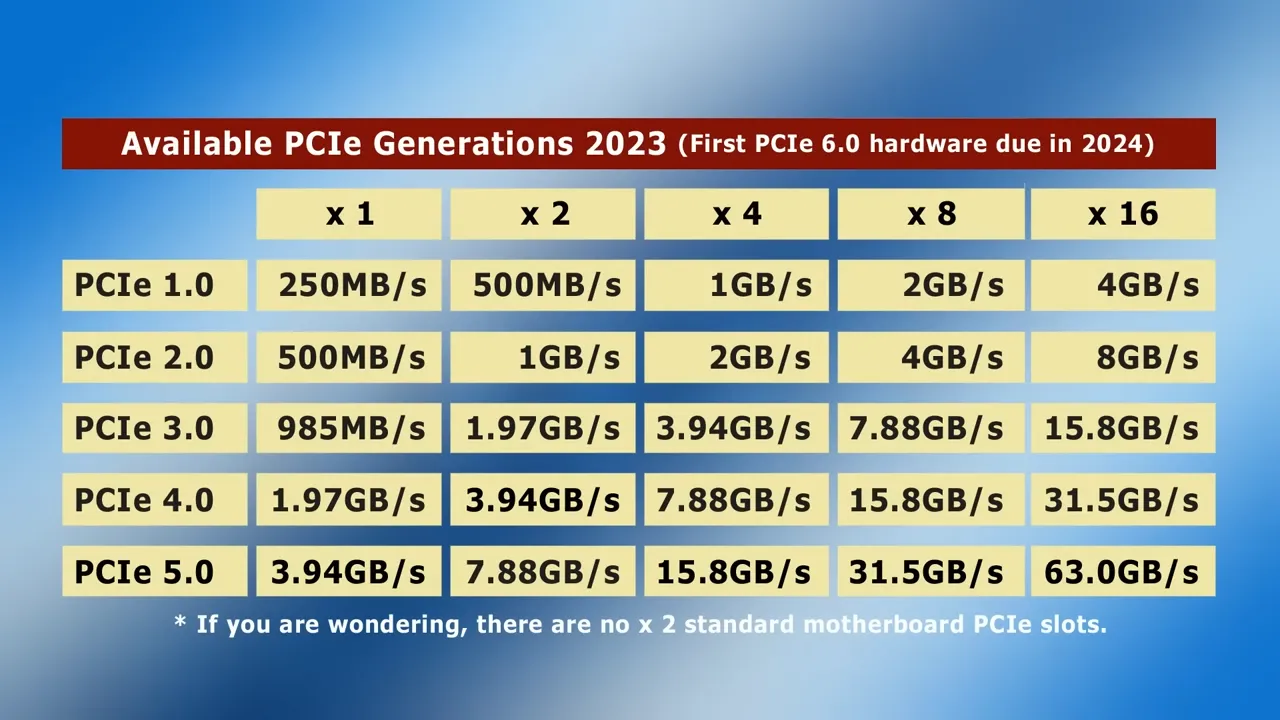
M.2 SSD Adapters & Enclosures - YouTube
Why Are PCIe SSDs So Fast? - Stephen Foskett, Pack Rat
Weigh the pros and cons of PCIe-based SSD (PDF)
NVMe vs. SATA: Which SSD Technology Is Faster?
What is NVMe and Why is it Important? A Technical Guide
The Western Digital WD Blue SN500 SSD Review: Moving The Mainstream To NVMe - Print View
Higher end NVMe sticks have DRAM buffer for caching the mapping tables for translating logical block addresses (LBAs) into physical memory addresses. Medium range ones without DRAM usually supports Host Memory Buffer feature to utilize system RAM to store the mapping.
The Next Step in SSD Evolution: NVMe Zoned Namespaces Explained - Print View technology used for host controlled SMR drives
M.2, SATA, and NVMe SSDs Explained: Which Should You Buy for Your PC?
SATA 3 vs M.2 vs NVMe – Overview and Comparison
Everything you need to know about NVMe, the insanely fast future for SSDs | PCWorld
What is NVMe, and how is it changing enterprise storage | Network World
Why NVMe? Users weigh benefits of NVMe-accelerated flash storage | Network World
MSI 主機板喊出支援 NVMe,簡單看懂這與通俗的 AHCI 有什麼不同 | T 客邦 - 我只推薦好東西
NGFF、M.2、PCIe、NVMe 是什麼??? @ 基隆七堵電腦買賣維修(阿三哥) :: 隨意窩 Xuite 日誌 AHCI/PCIe < NVMe/PCIe
M.2 NVMe SSD Explained - M.2 vs SSD - YouTube
Gen4 與 Gen3 NVMe SSD 技術分別 - PCM 7,000MB/s (typical 3,900MB/s) vs 3,500MB/s (typical 2,400MB/s), not worth it
SD Card
SD card - Wikiwand
UHS bus is used in SD/TF cards. It is marked in roman numerals on the card.
Confusing Symbols on SD Cards - YouTube
Top SBC Micro SD Card (Group Benchmark) - YouTube
Explaining SD Cards: 2020 Update - YouTube
How to choose an SD card: Class and speed ratings explained | Expert Reviews
U{d} for sequential read/write speed d*10MBps
A{d} for random I/O per second
A2-class microSD cards offer no better performance for the Raspberry Pi | Jeff Geerling
Raspberry Pi microSD card performance comparison - 2019 | Jeff Geerling
Raspberry Pi microSD follow-up, SD Association fools me twice? | Jeff Geerling A2 cards required special software handling
Advanced Format
Advanced Format - Wikiwand
A Brief Introduction of Advanced Format
Traditional sector size is 512 byte, with 447 bytes usable data, an storage efficiency of 88%.
AD sectors are 4
HGST Advanced Format Technology Brief (PDF)
WD Advanced Format Technology Brief Flyer (PDF)
NRAM
Fujitsu now making DRAM killer with 1,000x performance boost | InfoWorld
Wiping/Scrubbing Disk
Linux Remove All Partitions / Data And Create Empty Disk - nixCraft
Linux AWS: Find And Delete All Files Securely So That No One Can Recover It Ever - nixCraft
How do I completely wipe my hard drive in Ubuntu?: wipe, srm, scrub, shred and dd. – Linux Hint
hard drive - Quickest way to wipe an SSD clean of all its partitions for repartitioning in Linux? - Super User
Solid state drive/Memory cell clearing - ArchWiki
Securely Erasing Your SSD with Linux: A How-To – Techgage
blkdiscard for SSDs (which should map to erase), shred/scrub for spinning disks.
Decoding Part Numbers
Western Digital
WD Model Number Format for OEM and Distribution Channels
WD 0000 ABCD
0000: Capacity
A: Capacity Unit/Form Factor
B: Business Unit/Brand
C: RPM/Buffer Size or Attribute
D: Interface/Connector
HGST
How to find your Serial, Part, Model or Item Number | HGST
How to read most of the Hitachi Global Storage Technologies model number - Free Data Recovery Quote (2012)
Ultrastar-7K6000-DS.pdf
How to read the Ultrastar model number
Example: HUS7260xxAL421y = xTB, 4Kn SAS 12Gb/s
H = HGST
U = Series
S = Type
72 = 7200 RPM
60 = Full capacity
xx = Capacity of this model
A = Generation code
L = 26.1mm z-height
42 = Interface
1 = 128MB buffer (for Ultrastar)
y = Data Security Mode
| Series (U) | Type (S) | Capacity (xx) | Interface (42) | Data Security Mode (y) |
|---|---|---|---|---|
| T = Travelstar | S = Standard | 80 = 8TB | 42 = 4Kn SAS 12Gb/s | 0 = Instant Secure Erase |
| D = Deskstar | E = Enhanced Availability | 60 = 6TB | 52 = 512e SAS 12Gb/s | 1 = Bulk Data Encryption (SATA), TCG SED encryption (SAS) |
| C = Compact | 50 = 5TB | E6 = 512e SATA 6Gb/s | 4 = Secure Erase (overwrite only) | |
| U = Ultrastar | 40 = 4TB | N6 = 4Kn SATA 6Gb/s | 5 = TCG encryption with FIPS (SAS) | |
| H = He8 | 20 = 2TB | A6*= 512n SATA 6Gb/s | ||
| S2*= 512n SAS 12Gb/s |
*Available in 4TB and 2TB capacities
Seagate’s
MPECS Inc. Blog: Seagate’s New Model Numbering Scheme (2010)
Seagate Hard Drives Explained - Ironwolf, EXOs, Barracuda and SkyHawk - What is the Difference? - YouTube
Barracuda: Consumer High End
Ironwolf: NAS
SkyHawk: Surveillance
EXOs: Enterprise